AI-powered virtual staging and redesign
Furnish and redecorate your properties in over 30 different styles, help your clients visualize their future home and get more inquiries on your real estate listings.












































What if your virtual staging is working against you?
Generic furniture, unrealistic lighting: buyers don't project themselves — they become suspicious.Good virtual staging is subtle: it reveals without disguising. That's exactly what Gepetto does.
Virtual staging isn't about adding furniture.
It's about telling the right story.
80% of "staged" listings repel more than they attract. True virtual staging isn't about doing more, it's about doing just enough.
- Generic furniture added everywhere
- Unrealistic lighting / garish colors
- Misleading → loss of trust and credibility
- Targeted minimal interventions
- Respect for lighting and real volumes
- Credibility + projection → qualified visits
What you should never do
The future of virtual staging takes 2 minutes
and it's barely noticeable.
Gepetto automates the details that make all the difference.


One carefully furnished room is often enough. The contrast clarifies intention and immediately projects buyers.
Gepetto does it in 1 click.

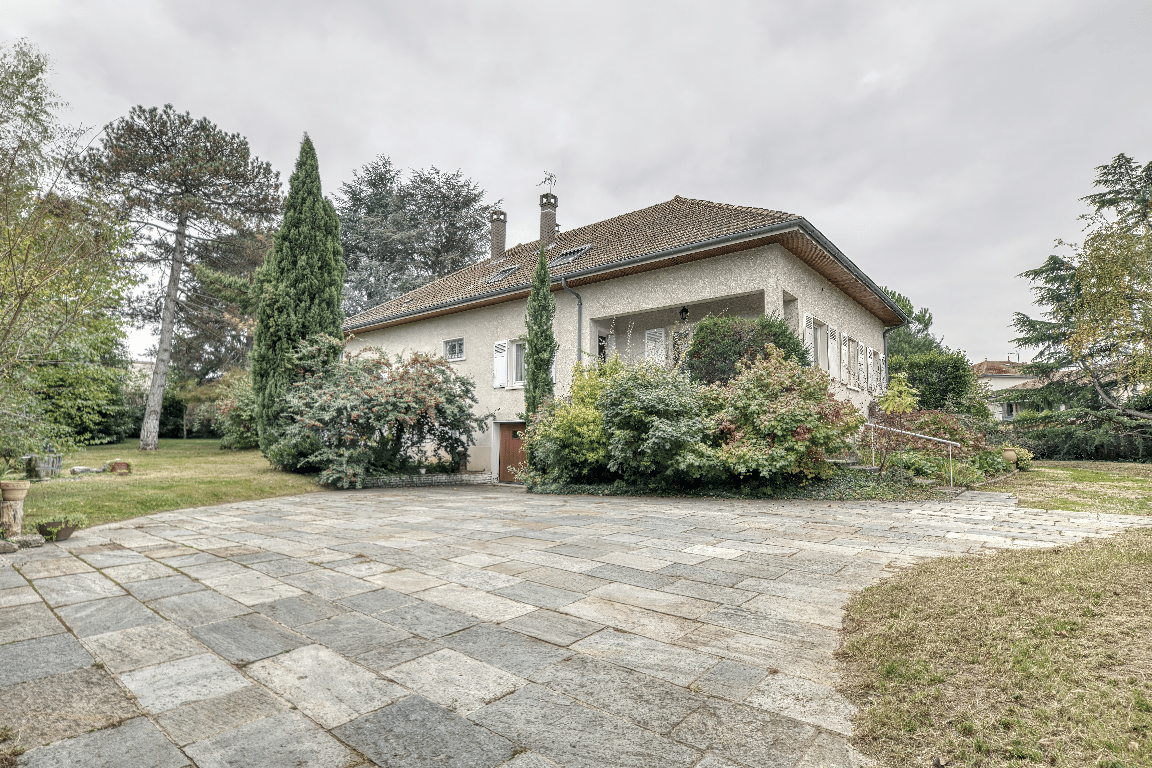
A natural blue sky + softened lighting is enough to enhance the facade without betraying the property.
Gepetto does it in 1 click.


Removing clutter reveals volumes. Circulation becomes readable, the room breathes.
Gepetto does it in 1 click.
What can I do with Gepetto?
Discover all the possibilities of artificial intelligence to transform and personalize your interior and exterior spaces


Virtual Staging (Furnish)


Room Clearing


Sky Transformation


Floor/Walls renovation


Style transfer (Re-style)


Photo Enhancement


Outdoor Landscaping


Photo Quality Refinement

Video Generation
How does it work ?
Upload Your Room Photo - Furnished or Empty
Simply specify the type of room you're uploading, and let our AI decipher the context for an optimal redesign experience.
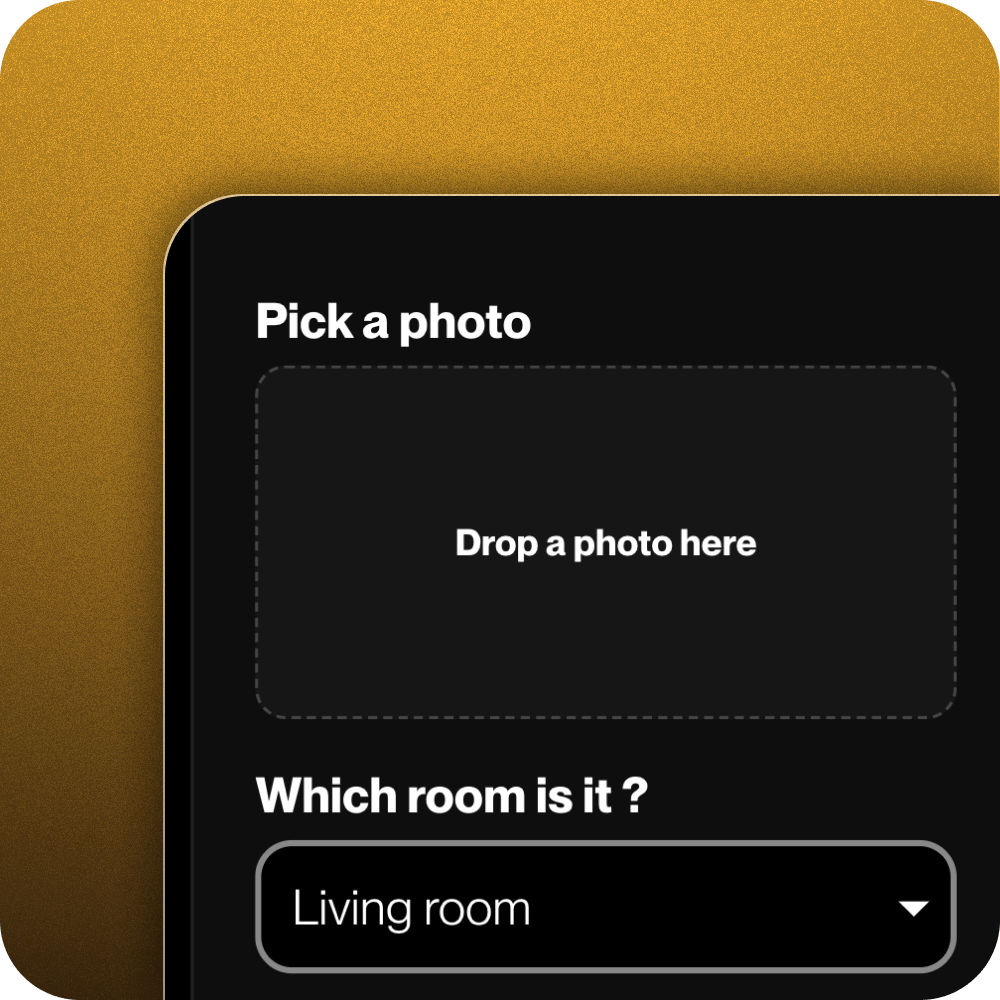
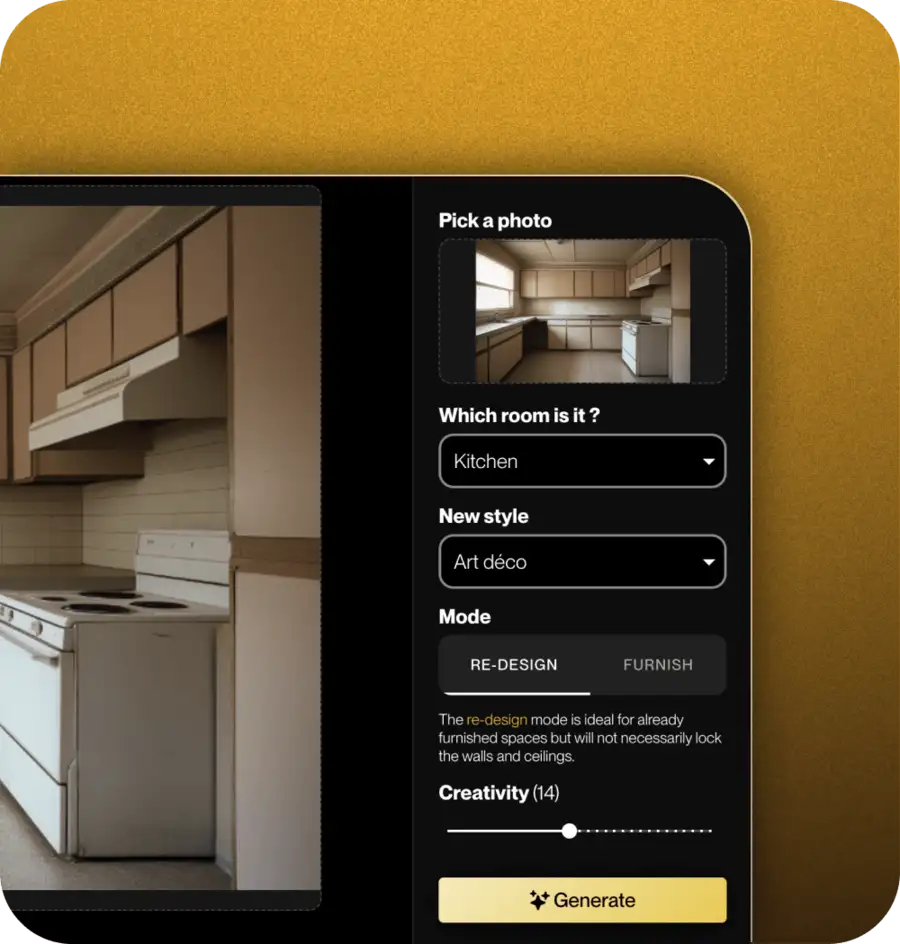
Select Your Preferred Style and Mode
Gepetto offers over 30 distinct styles, meticulously crafted by professional interior designers, adaptable to all tastes and property types you're looking to redecorate or furnish.
Generate and Customize High-Quality Renders
From your generated renders, choose the ones you'd like to refine, download, or blend with other styles for an even more imaginative and lifelike result.

Stage empty rooms with Smart Staging
Gepetto's Smart Staging furnish your empty rooms on autopilot, you just let the magic happen.
Strictly modify specific areas
With the custom mask tool, you can precisely define areas to furnish and decorate beautifully according to your room.
Renovate outdoors
Because a property with a beautiful outdoor sells better, help your clients envision the work on their future pool and terrace in a few seconds.
Change the walls color
Dynamically select surfaces with paint or wallpaper that are no longer in style, and choose their new color.
Perfect sky editor
No summer's high, no warm July... No need to shoot your properties during a sunny day, Gepetto gets your sky sunny in no time.
Automatic photo enhancement
Gepetto can automatically enhance the colors, contrasts and exposures of your photos to make them even more attractive.
Video generation
Grab the attention of your potential customers and stand out from the competition with short, punchy 5s videos that show off your properties.
* Video made by Abriculteurs agency
From 3D Sketches to Photorealistic Renders
With Gepetto, turn your 3D models into stunningly lifelike images—in just 10 seconds.
Testimonials from our clients
Frequently Asked Questions
For every problem, we have a solution.
